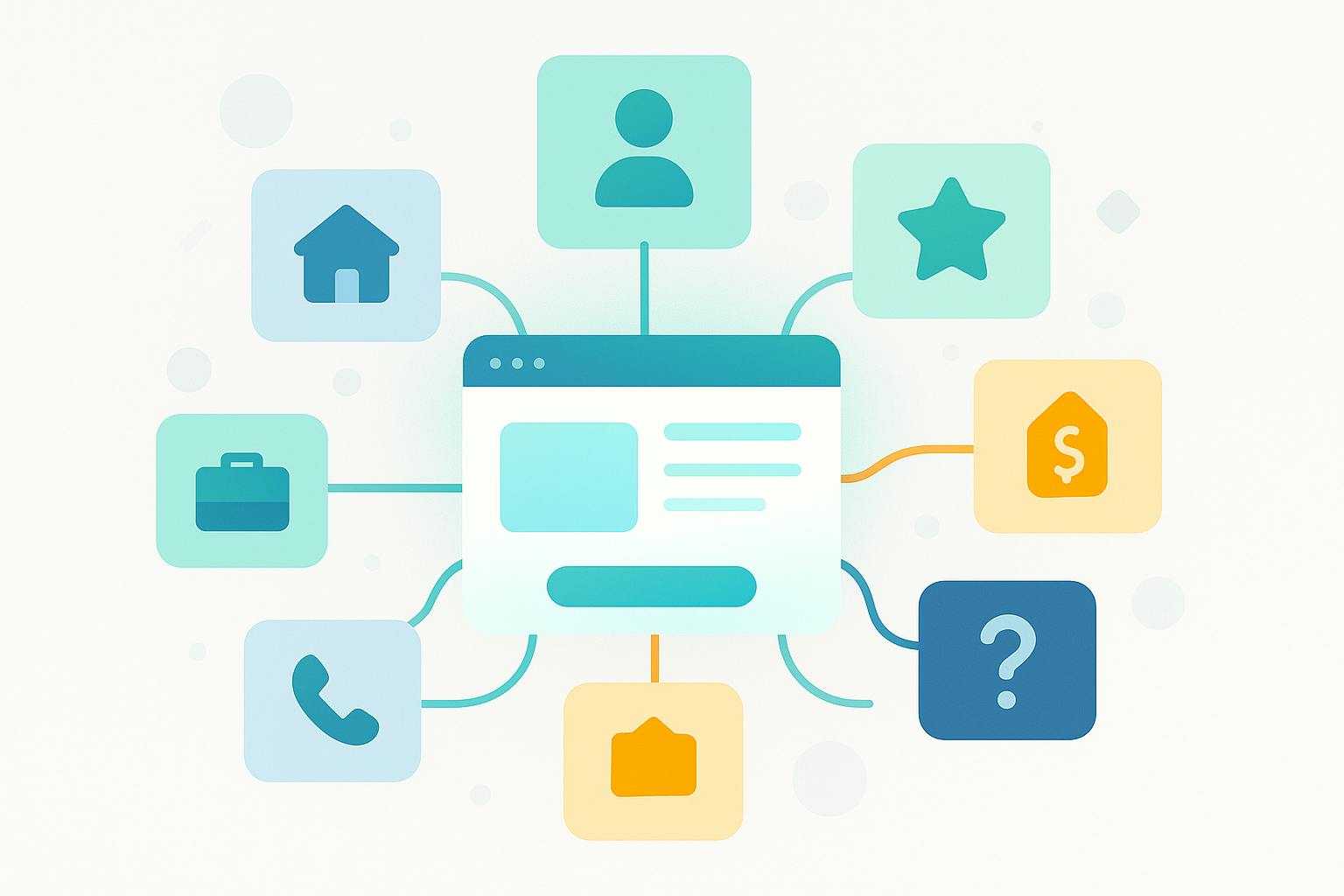
Stop Losing Leads: The 7 Pages Every Small Business Website Needs
If your website looks fine but calls are slow, the problem is usually structure. These seven core pages turn casual visitors into qualified leads.
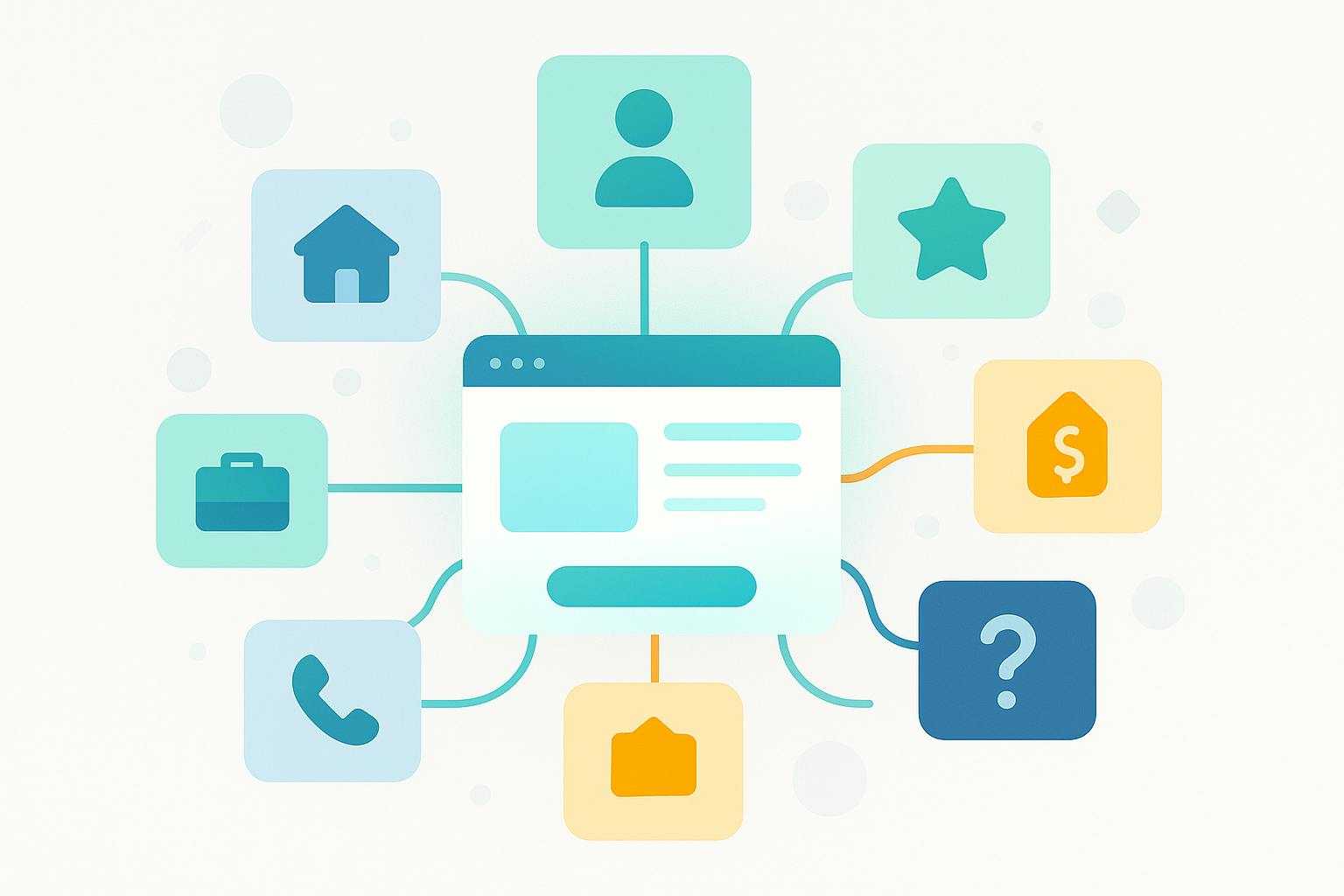
Stop Losing Leads: The 7 Pages Every Small Business Website Needs